Documentation
Overview
Documentation is a crucial development step: it is often neglected, but it is vital to support the lifecycle of the application. A developer that is tasked to maintain an extension may not be the same one that originally developed it, and the documentation is an important source of information for picking the development process up when a newer version of the extension is needed.
All WEX documentation, including this one, is written in Markdown.
Files
Each WEX contains up to five documentation files:
| Type | Includes |
|---|---|
| User | Features and functions. |
| Admin | Administration, configuration and diagnostics. |
| Release Notes | Details on what was implemented on each version of the WEX. |
| Overview | A summary on what the Windchill Extension does and its purpose. |
| Features | Bullet point list of the functionalities that the WEX provides. |
Said files are stored in the following location:
wex/packages/{groupId}/{artifactId}/docs
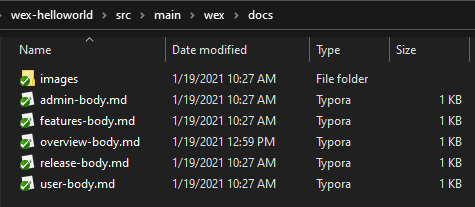
If any file is not present, an empty place holder must be used.
Access
The documentation of a WEX can be accessed via the Extension Manager through the icons highlighted below:
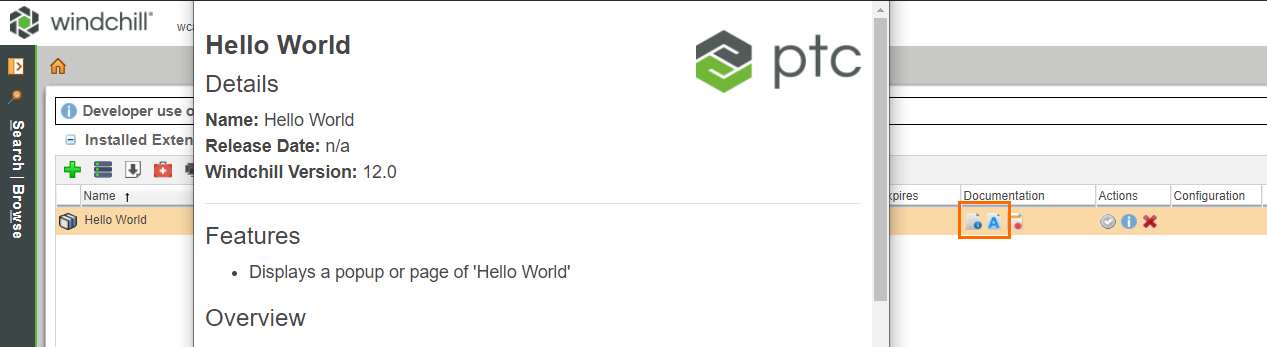
Note that in the same column there's the license icon, but this is one is automatically generated. Please see the Security & Licensing section for more information on this.
Localization
Windchill currently supports 12 languages; the WEX Framework also optionally supports all the languages available in Windchill.
This is done through the localization of the UI. If Windchill is set in one of the languages, the system will look for a localized version of the document in the files available in the documentation folder:
user-body.md
user-body_it.md // Italian
The filenames would look like the ones below:
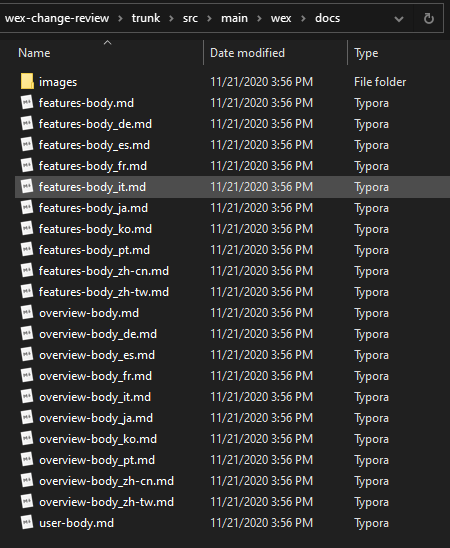
Creating Documentation
Markdown is a lightweight markup language for creating formatted text using a plain-text editor, so WEX Documentation can be easily written with Notepad; however, a number of free tools are available. The tool used to create this document is Typora, which is a simple and currently free Markdown editor.
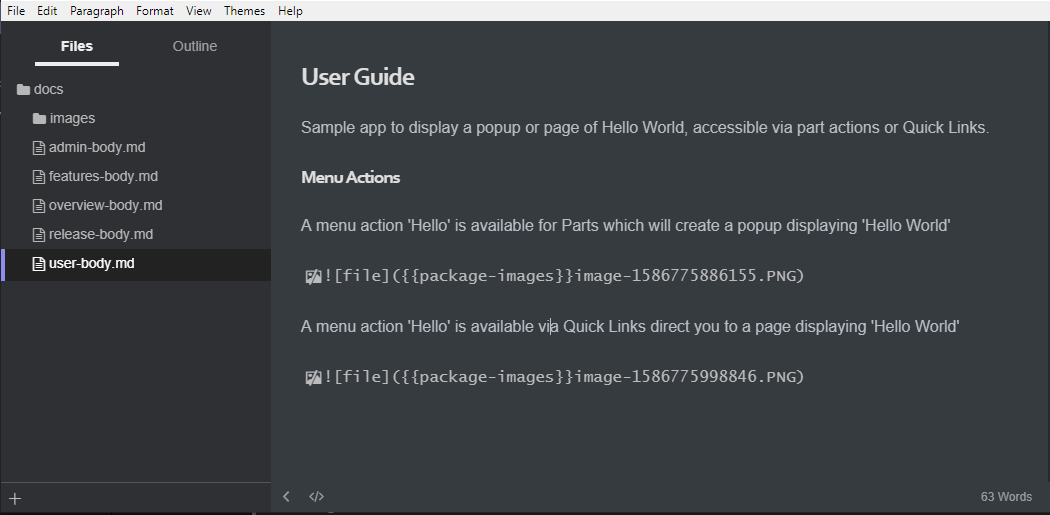
Link to JSP
Sometimes it is useful to put links in the documentation to specific pages in the extension written in JSP. This can be done with a relative link, for example:
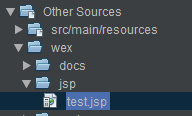
[Link text](ptc1/com/wincomplm/wex/example/method/test)